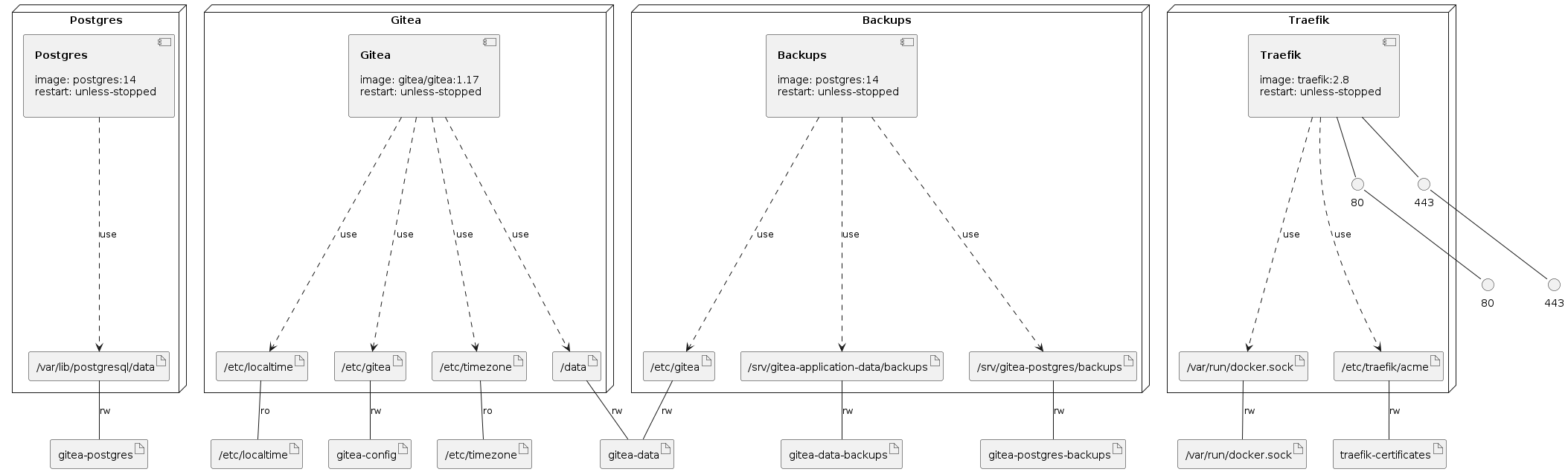1.7 KiB
Gitea with Let's Encrypt in a Docker Compose
Install Docker Engine and Docker Compose by following my guide.
Run gitea-restore-application-data.sh to restore application data if needed.
Run gitea-restore-database.sh to restore database if needed.
Deploy Gitea server with a Docker Compose using the command:
docker compose -f gitea-traefik-letsencrypt-docker-compose.yml -p gitea up -d
Infrastructure Model
Author
hey, I’m Vladimir Mikhalev, but my friends call me Valdemar.
🌐 My website with detailed IT guides
🎬 Follow me on YouTube
🐦 Follow me on Twitter
🎨 Follow me on Instagram
🎸 Follow me on Facebook
🎥 Follow me on TikTok
💻 Follow me on LinkedIn
🐈 Follow me on GitHub
Communication
👾 Chat with IT pros on Discord
📧 Reach me at ask@sre.gg
Give Thanks
💎 Support on GitHub
🏆 Support on Patreon
🥤 Support on BuyMeaCoffee
🍪 Support on Ko-fi
💖 Support on PayPal