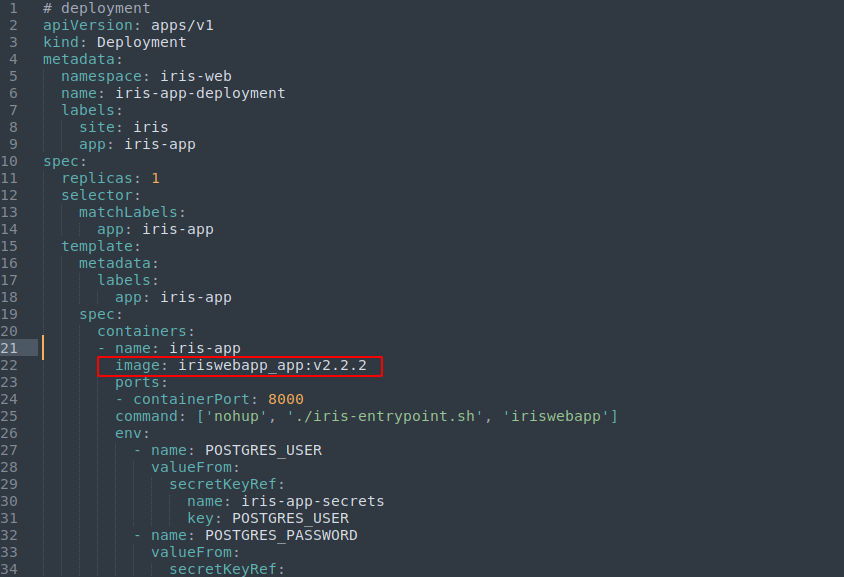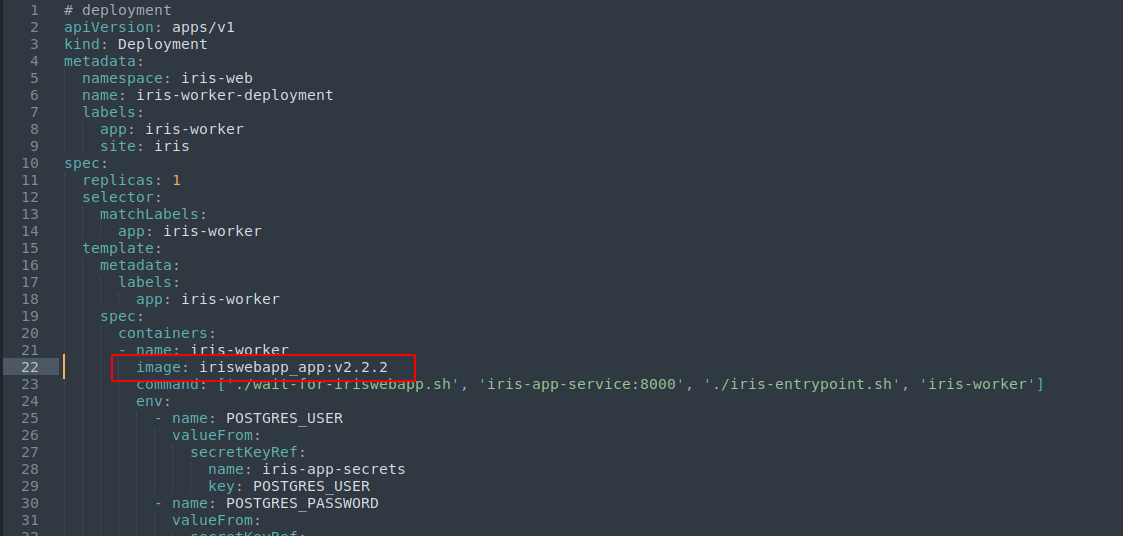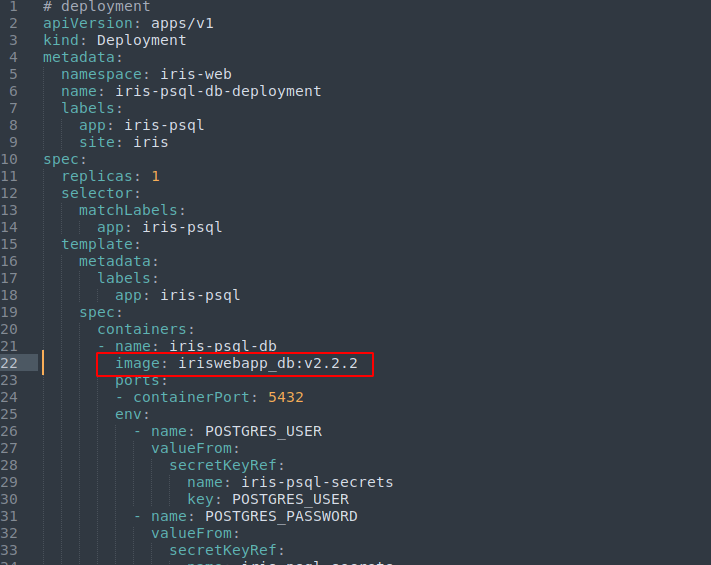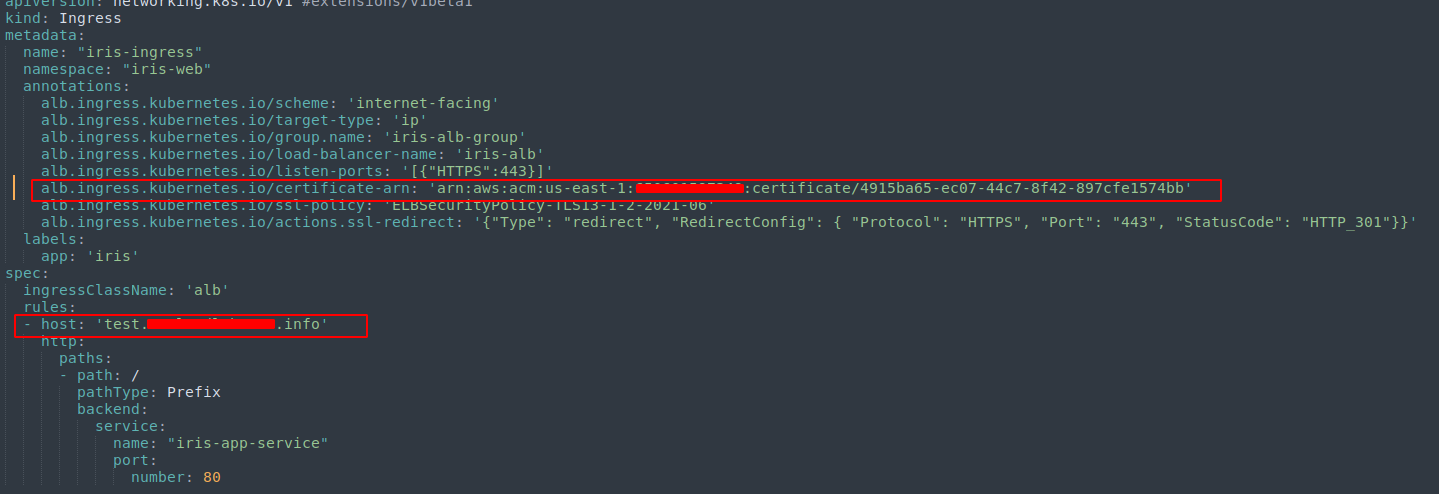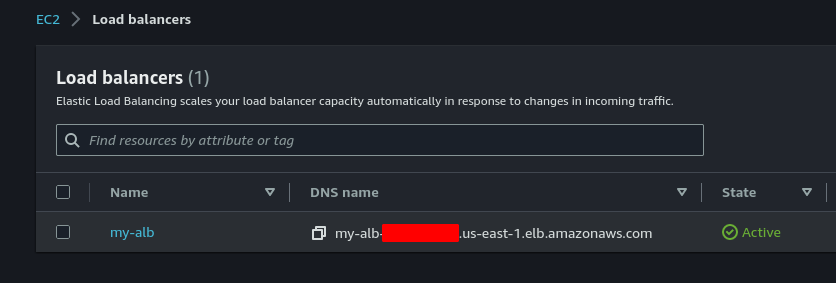Some checks failed
Deployment Verification / deploy-and-test (push) Failing after 29s
3.5 KiB
3.5 KiB
The Iris EKS manifest to deploy Iris-web on AWS EKS.
Description:
- This manifest file will help to deploy the application on the AWS EKS.
Prerequisites;
- Install AWS CLI
- Setup AWS EKS cluster. (terraform example here)
- Install AWS ebs CSI driver add-on on EKS cluster. (terraform example here)
- Install AWS alb ingress controler add-on on EKS cluster. (terraform example here)
Build & push Docker Images
- To build the docker images follow the commands 👇
# Clone the iris-web repository
$ git clone https://github.com/dfir-iris/iris-web.git
$ cd iris-web
# Build the dockers (Build webApp and db docker images, skip the nginx because we using AWS ALB instead of nginx)
# app & woker:
$ docker build -t webapp:latest -f docker/webApp/Dockerfile .
# DB:
$ docker build -t db:latest -f docker/db/Dockerfile .
- Once the docker images built, push those images into AWS ECR
Deploy:
-
Before we deploy the manifeat, we need to update the Docker image on our manifest.
Note: Same docker image to the app and worker
-
update app image:
-
update worker image:
-
update db image:
-
update the SSL and domain name on app ingress YAML file
-
once updated the all the things which is mentioned above, then run the Makefile
-
Navigate to the deploy/eks_manifest, here you can see the 'Makefile'
-
To deploy app, run
$ make $ make create -
To delete app, run
caution: it will be delete all things exclude DB
$ make $ make delete
-
-
Get Admin username and password
-
Once everything created we can get administrator username and password from the app pod
$ kubectl get pod -n iris-web # Copy the pod name and give it on the below command (pod name looks like "pod/iris-app-deployment-🎲") $ kubectl logs <pod_name> -n iris-web # You can see the credential at the end of the logs
-