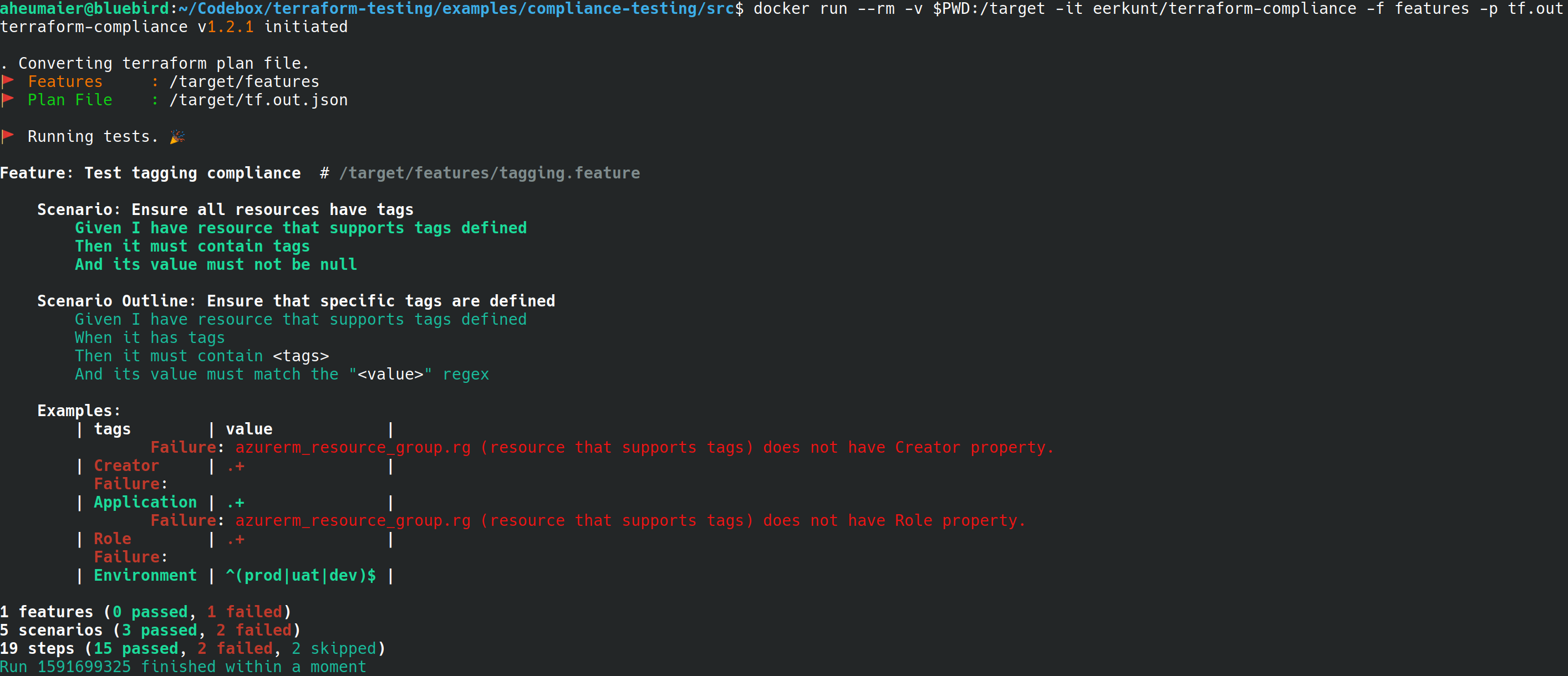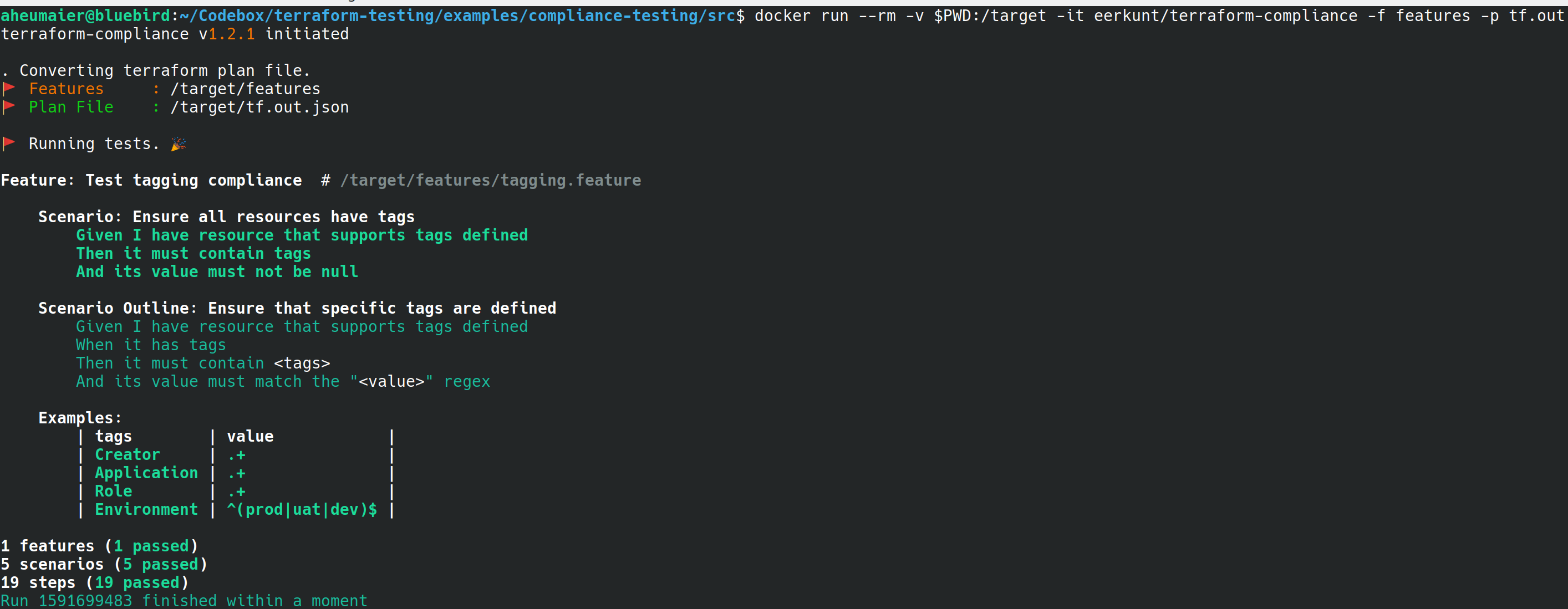Tutorial: Terraform Compliance Testing
Compliance testing, also known as Conformance testing, is a nonfunctional testing technique which is done to validate whether the system developed meets the organization’s prescribed standards or not. Most software teams do an analysis to check that the standards are properly enforced and implemented. Often working simultaneously to improve the standards, which will, in turn, lead to better quality.
Note: this sample is used as the support for the Terraform on Azure - Compliance testing documentation.
When to use Compliance Testing
Compliance testing is performed to ensure the compliance of the deliverables of each phase of the development lifecycle. If you you have to enforce sufficient tests to validate the degree of compliance to the methodology and identify the violators. It is important that the compliance check should be made right from the inception of the project than at the later stage because it would be difficult to correct the application when the requirement itself is not adequately documented.
How to do a compliance check
Doing Compliance checks is quite straight forward. A set of standards and procedures are developed and documented for each phase of the development lifecycle. Deliverables of each phase need to compare against the standards and find out the gaps. Compliance testing is basically done through the inspection process and the outcome of the review process should be well documented.
Let's apply that to a Terraform driven infrastructure by giving a more specific example:
One of the problems you might have in your team is environments getting hosed when different people apply changes. One person works on a change and applies resources e.g. a VM to a test environment. Then someone else applies a different version of the code from their own machine, provision another version of that VM. Things get confusing and messy.
An obvious response could be to call out a policy to require tags on resources where applicable and add a role and creator tag to the resource that is deployed. Terraform-compliance is a tool that helps you with that. It mainly focuses on negative testing instead of having fully-fledged functional tests that are mostly used for proving a component of code is performing properly.
Fortunately, terraform is a marvellous abstraction layer for any API that creates/updates/destroys entities. Terraform also provides the capability to ensure everything is up-to-date between the local configuration and the remote API(s) responses. Since terraform is mostly used against Cloud APIs we still miss a way to ensure the code deployed against the infrastructure must follow specific policies - like HashiCorp currently provides with Sentinel for Enterprise Products. Terraform-compliance is providing a similar functionality only for terraform while it is free-to-use and it is Open Source.
A sample compliance policy for the issue mentioned could be like this: if you are working with Azure, you should not create a resource, without having any tags.Terraform-compliance provides a test framework to create these policies that will be executed against your terraform plan file in a context where both developers and security teams can understand easily while reading it, by applying Behaviour Driven Development principles.
Get the Idea
Going back to the example, the above will be translated into a BDD Feature and Scenario, as also seen in below:
if you are working with Azure, you should not create a resource, without having any tags
translates into:
Given I have resources that supports tags defined
Then it must contain tags
And its value must not be null
Further specific configurations are coming from the terraform code, as shown below ;
resource "random_uuid" "uuid" {}
resource "azurerm_resource_group" "rg" {
name = "rg-hello-tf-${random_uuid.uuid.result}"
location = var.location
tags = {
environment = "dev"
application = "Azure Compliance"
}
}
The first policy could be written as a BDD Feature Scenario like this:
Feature: Test tagging compliance # /target/src/features/tagging.feature
Scenario: Ensure all resources have tags
Given I have resource that supports tags defined
Then it must contain tags
And its value must not be null
Following a second scenario test for a specific tag
Scenario Outline: Ensure that specific tags are defined
Given I have resource that supports tags defined
When it has tags
Then it must contain <tags>
And its value must match the "<value>" regex
Examples:
| tags | value |
| Creator | .+ |
| Application | .+ |
| Role | .+ |
| Environment | ^(prod\|uat\|dev)$ |
How-to run this example
The example above is taken from the github.com/Azure/terraform repository.
After checkout the repo ...
cd ./terraform-testing/examples/compliance-testing/src
... we create a terraform planfile in `./src/ we going to test against.
cd src/
terraform init
terraform validate
terraform plan -out tf.out
terraform apply -target=random_uuid.uuid
docker pull eerkunt/terraform-compliance
Now we are ready to run the tests suite.
docker run --rm -v $PWD:/target -it eerkunt/terraform-compliance -f features -p tf.out
From Red to Green
This should result in a failing test run. We see our first rule of requiring existence of tags suceed but we don't comply with the full spec of tags: Role and Creator tags are missing:
Make the test green again by adding all required tags to main.tf:
tags = {
Environment = "dev"
Application = "Azure Compliance"
Creator = "Azure Compliance"
Role = "Azure Compliance"
}
Let's update the plan file again to reflect the updated state:
terraform validate
terraform plan -out tf.out
Now, we should be green when running the tests suite again. We see our first rule of requiring existence of tags suceed and now we also provide the full spec of tags too: